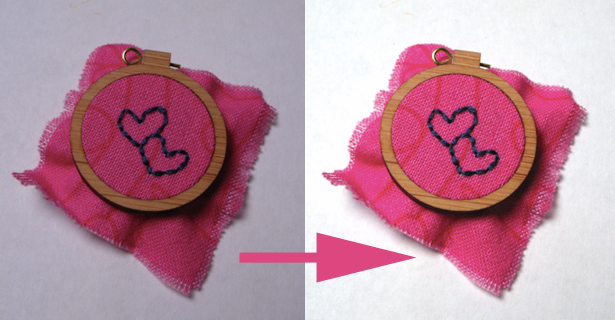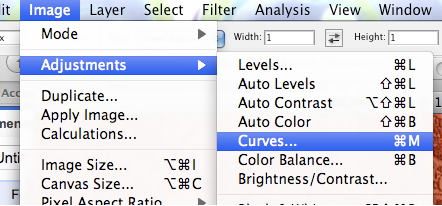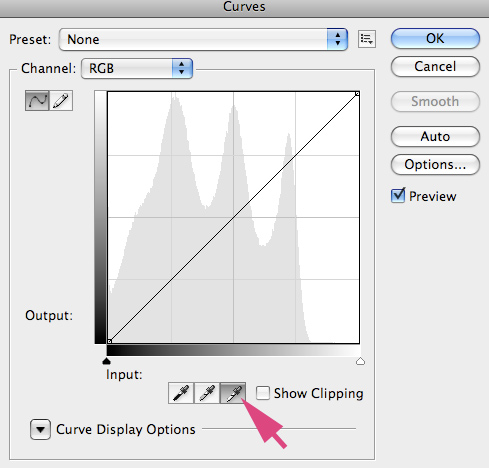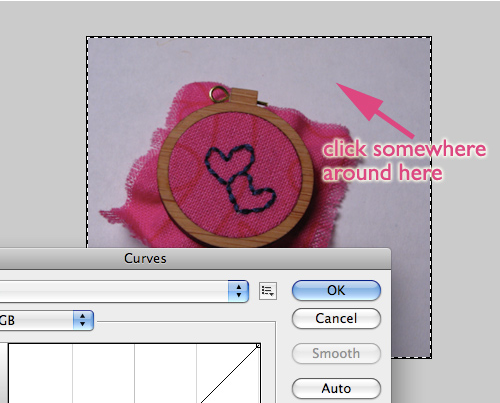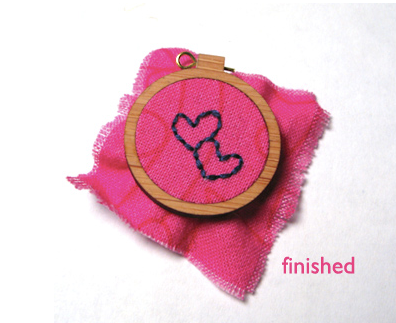Blog Giveaway Day is Here!
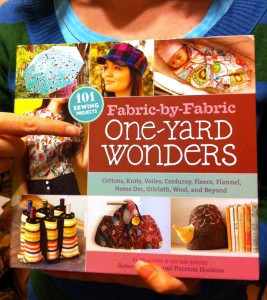 That’s right, I am giving away a copy of the book!
That’s right, I am giving away a copy of the book!
I have two designs in Fabric-by-Fabric One Yard Wonders and I want to share the awesome with all of you.
How to enter:
Leave a comment on this post and tell me:What is the best handmade gift you have ever received OR what gift have you made that you are proudest of? (Comments have now been turned off.)
- Be sure to include your email address in the box in the comment form. It won’t be public if you put it there, but I will be able to see it so I can contact you when you win.
- Don’t worry if your comment doesn’t show up right away. I moderate comments and I will approve them whenever I get a chance.
- Comments will be open until December 16 at 5 pm.
- I will choose a winner by random drawing. And I will draw some extra names from my favorite answers for some runner-up prizes too.
- I will ship internationally.
That’s it. Pretty simple!
And I want to play along too, since it’s not fair to ask all of you to do all the work, so…
The best handmade gift I have ever gotten: I love a lot of pretty awesome handmade gifts so I will share two favorites: My engagement ring. My husband folded an origami butterfly ring out of silvery paper and gave me that when he proposed. I also have a carved and painted tiny wooden giraffe that my dad made for my mom when they were dating/newlyweds. Last year for Christmas, my mom decided that the little giraffe needed to come stay with me.
The handmade gift I am proudest of: Usually that is the last thing I finished. So right now I am proudest of a beautiful lace cowl I made for my friend Lynn’s birthday. She is a pretty stellar knitter, so I worked really hard to make sure it would be something she would love.
To find more giveaways for the Giveaway Day event, check at Sew Mama Sew for all of the hundreds of blogs participating.