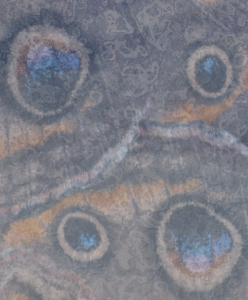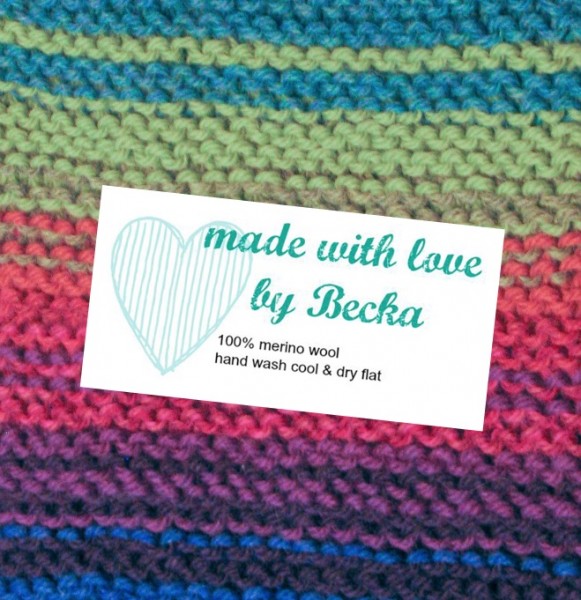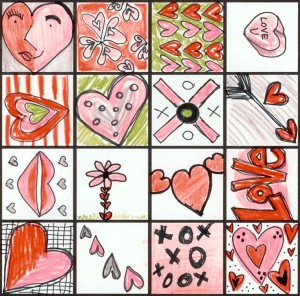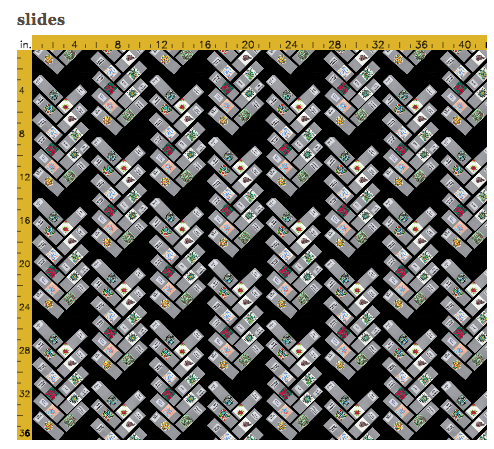I taught a really great class last night which was an intro to digital fabric design. We talked resolution, we talked pixels, we talked formats & file sizes. It’s basically a class to make you brave enough to go dabble and try something on your own. My goal is to empower and inspire: to give you enough information that you feel confident enough to try and to give you some idea that is exciting enough to make you take the step and do it. I hope that’s what happened for my students last night. (It felt like a pretty inspiring and empowering night to me.)
Once we got through all of the vocabulary, we did a couple of hands on projects. In this class, I like to do a collaborative fabric design where everyone contributes a piece and then we put it together, create a design, I order a yard and I mail everyone a swatch after class. So you get a piece of fabric you worked on. Sometimes I do a grid where everyone draws in a square.
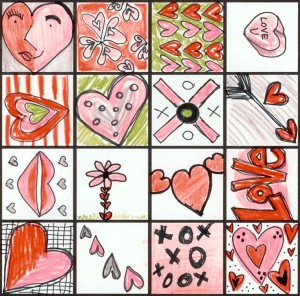
Sometimes we do a collage like this one with speech bubble shaped sticky notes and our favorite “clean” swear words.

This time I decided to play with the Spoonflower weekly contest theme: microorganisms. My class was skeptical. I prepped a little ahead of time: I cut vellum paper to be microscope slides, we drew organisms, we added a sticker label to our “samples”. I like to keep it small and simple so we don’t take up a lot of class time or trigger any “i can’t draw” anxiety. Someone suggested a herringbone arrangement, which I thought was really fun.
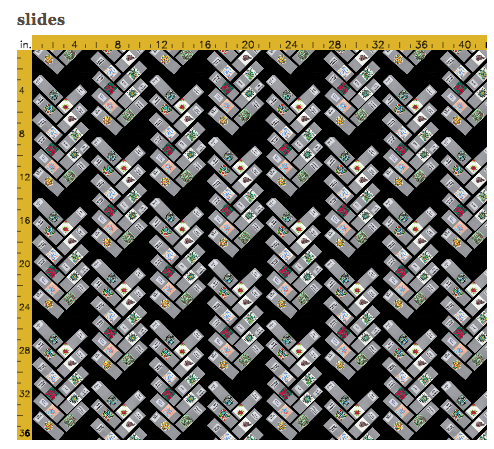

I think it’s adorable. And funny. And it got us many great lessons – how to scan, how to touch up & crop, how to upload and so on. We did all the steps in class, looked at different repeats, discussed negative space and made a great cohesive design. Score!
But one thing that made me think. One student said: Do I have to? What if I don’t want to make a microorganism on a slide?
I get it.
I totally get it. Part of the joy of making things is that you get to do it your way. That’s the bonus of making it through so many elementary school art classes (at least the ones I was exposed to). If you learn the skills of working with a paintbrush or using the scissors by making all of the “cookie cutter” projects, then you can take those skills and run with it.
I told her she had to make a microscope slide along with the rest of us. And not because I needed everyone to be doing the same thing, but my goal was different. I encouraged everyone to try things that they were interested in seeing the results of: use colored pencil if you want to see how that texture looks as you print it on fabric; outline in pen (or not) if you want to see what ink lines look like; try shading. You have 1 inch to do your experiment. We talked about ways to make a design cohesive. Sometimes I limit the colored pencil colors so we have a specific colorway (the hearts design above), sometimes we have a theme like the post it notes. These design elements all had the “slide” and the sticker shapes to tie them together, so we let that be the cohesive element. We talked about how to arrange them (and the drawbacks to the pattern we chose), we looked at all of the repeat styles and the pros and cons of those as well.
On a personal level, I loathe group projects. (Who doesn’t? Have you ever met anyone who says: I sure love working on group projects?) But as a teacher, we got to have a deeper discussion because we were all working on the same design and not 10 different designs. We didn’t compare whose was better or more clever because it was ours, together and we were all equal contributors.
I once sat in on a seminar with awesome feltmaker Lisa Klakulak. She was teaching a really basic wet felting technique and we each started a 3 inch square of felt, laying it out and getting the first steps done. A few minutes in to the process, she had us pick up the piece and pass it to the person on our left. The clamour! No one wanted to hand over their precious piece and she made us do it anyway. By giving away the ownership, we could focus on the technique. The new piece that was handed to you was different. You had to look and feel and analyze and think about what it needed next and think about what she had taught us. After a few minutes, we picked them up and passed them again. Once that first shock had passed, the grumbling got much less. At the end, we all ended up with a random swatch, made by many hands, but I learned so much. I saw so many different versions and variations, successes and challenges. And there was no talk of “I’m not good at this” or “Mine looks dumb” or “Look at how pretty Lucy’s is”. The discussion was instead about the process: “Look at how much smaller this one was, I wonder if it started with less fiber or those were just aggressive felters.” The discussion moved away from “me” and on to the art technique. I haven’t been brave enough to pull Lisa’s kind of a “trick” on a class, but I still think about it and how effective it was.



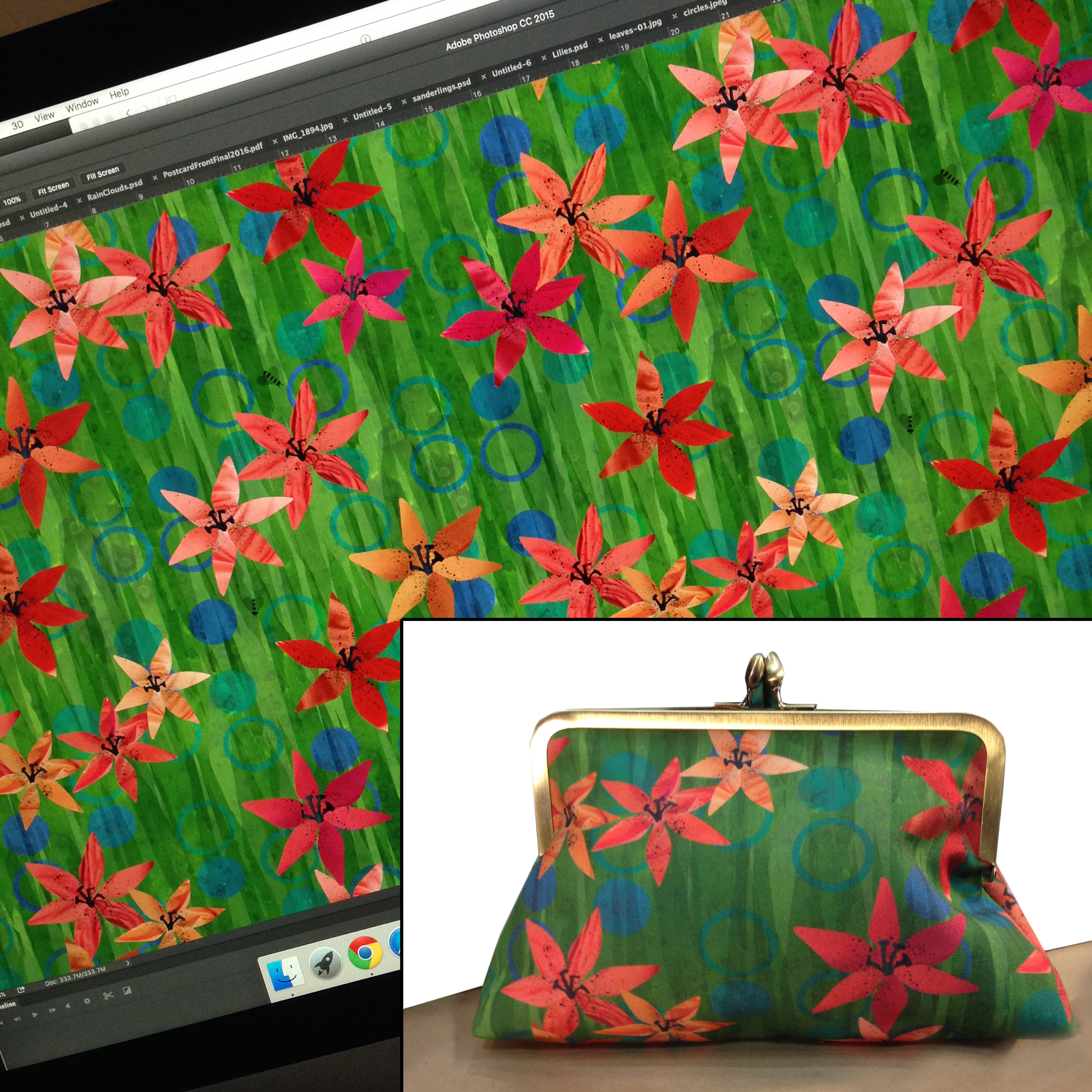


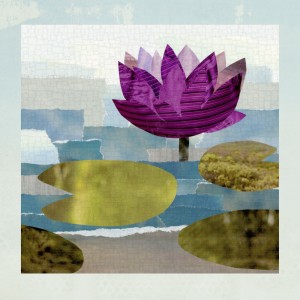 My theme for this class will be exploring the different paths you can take to design fabric. Everyone knows the feeling of staring at a blank page with an equally blank mind. Where do you start?
My theme for this class will be exploring the different paths you can take to design fabric. Everyone knows the feeling of staring at a blank page with an equally blank mind. Where do you start?