Last night I taught a mini class about digital printing on fabric. I do an overview of the basics (resolution & ppi, colors, how to make your art digital), show how everything works over at Spoonflower and then we did a project together. I do talk about other print on demand services as well, but I think Spoonflower is the most user friendly and has the most cool built in features, so I demonstrate with that.
 I am calling this one “Classy Leaves”. I passed around a piece of paper with a grid on it. Everyone had the instruction to draw a leaf in a box, add a little color and pass it on to your neighbor. I gave everyone a black pen and about 5 colors of colored pencils so we would have a coordinated color scheme. Once we finished drawing, I scanned it, cropped away the white edges and we uploaded it to Spoonflower. This is the “mirror” layout that my class liked best.
I am calling this one “Classy Leaves”. I passed around a piece of paper with a grid on it. Everyone had the instruction to draw a leaf in a box, add a little color and pass it on to your neighbor. I gave everyone a black pen and about 5 colors of colored pencils so we would have a coordinated color scheme. Once we finished drawing, I scanned it, cropped away the white edges and we uploaded it to Spoonflower. This is the “mirror” layout that my class liked best.
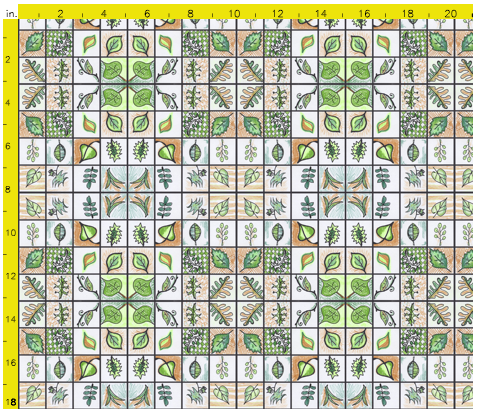 The best part is that I gave each student a blank envelope and had them self-address it. I have ordered some of this fabric and plan to mail everyone a swatch when it is done, so they can see their work. I like his project because there is no graphics software (ie Photoshop) involved in getting the art, rather, the art making part is “low tech” colored pencils. I think this helps make the “high tech” part of the process more approachable.
The best part is that I gave each student a blank envelope and had them self-address it. I have ordered some of this fabric and plan to mail everyone a swatch when it is done, so they can see their work. I like his project because there is no graphics software (ie Photoshop) involved in getting the art, rather, the art making part is “low tech” colored pencils. I think this helps make the “high tech” part of the process more approachable.
I teach a follow up to this class in December where everyone does hands-on sample projects with their laptops – first making a “quilt label” (single and repeating pattern) and then I think we will do one with a manipulated photograph.

