 This is an ugly photo. But I am posting it here because my digital design class is going to learn how to turn this photo into this seamless repeat…
This is an ugly photo. But I am posting it here because my digital design class is going to learn how to turn this photo into this seamless repeat…
If I post it here to my blog then it is easy for the whole class to find it and download it for class. But I also thought it would be fun to talk about how that ugly photo gets to be something cool. My top seamless sample needs a little work still to make a few more flaws disappear where the edges of the repeat tile meet, but once you add a filter effect on top of it (like sample 2) the flaws pretty much vanish. For the third week of class, I let the students vote on what kind of a repeat we are going to work on and my class this semester chose to work with something photographic. We are going to use a tool called Pixlr to do our photo editing. It is a free online graphics program and it is pretty sophisticated.
In a nutshell, here’s what we are going to do:


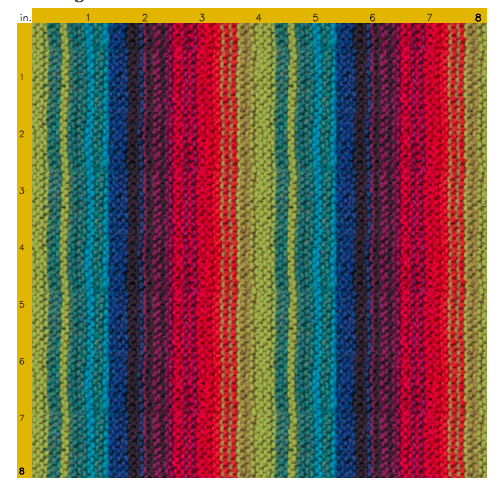
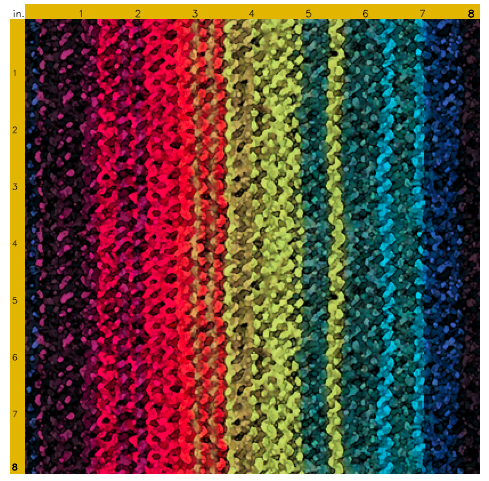
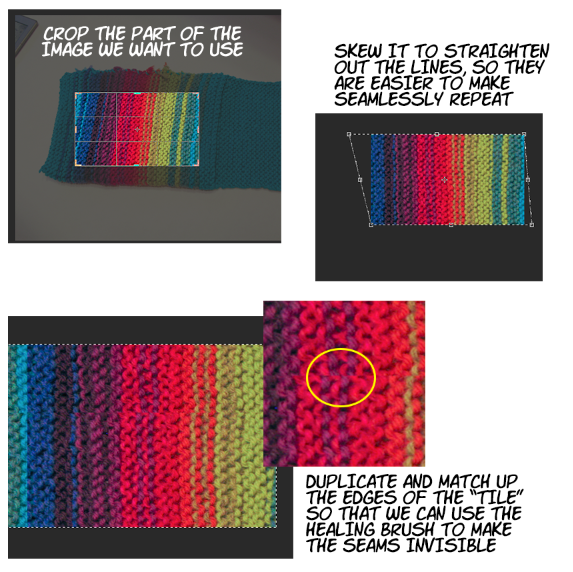
This sounds very cool! I can’t wait to see the results!