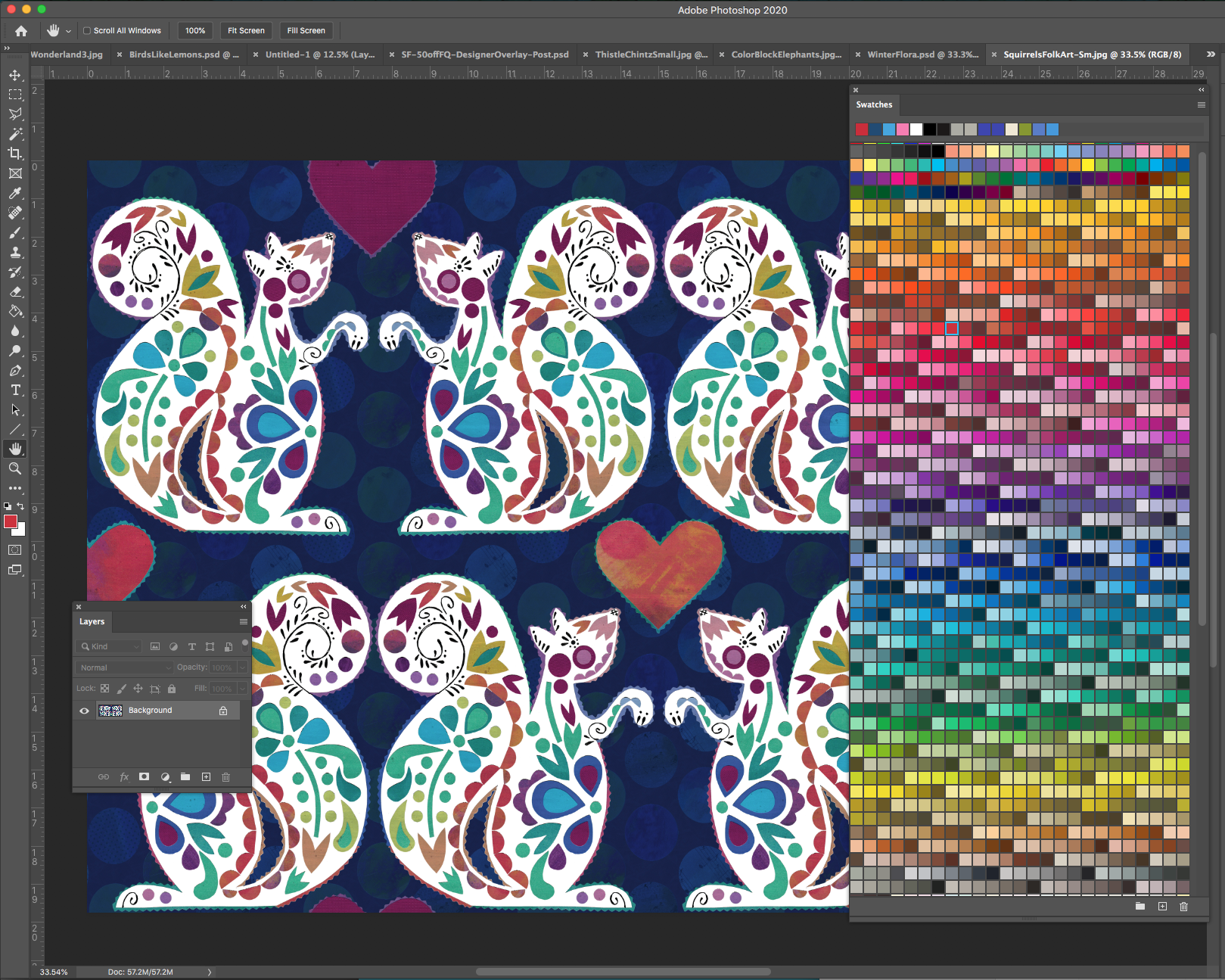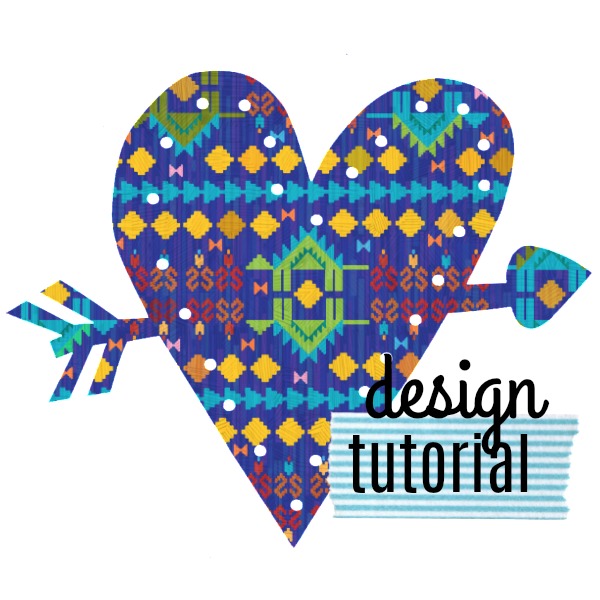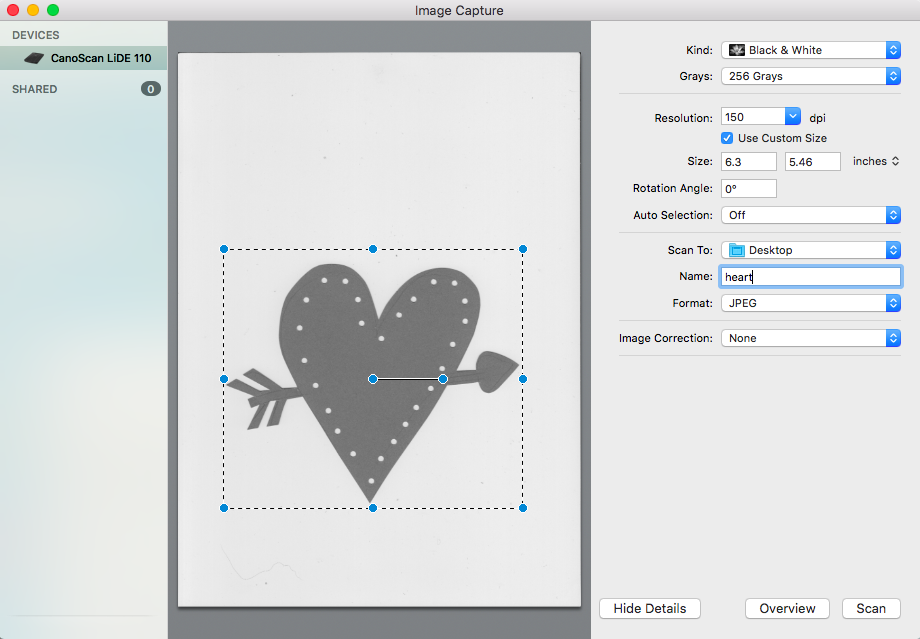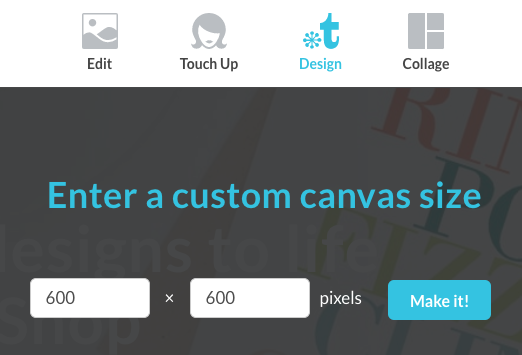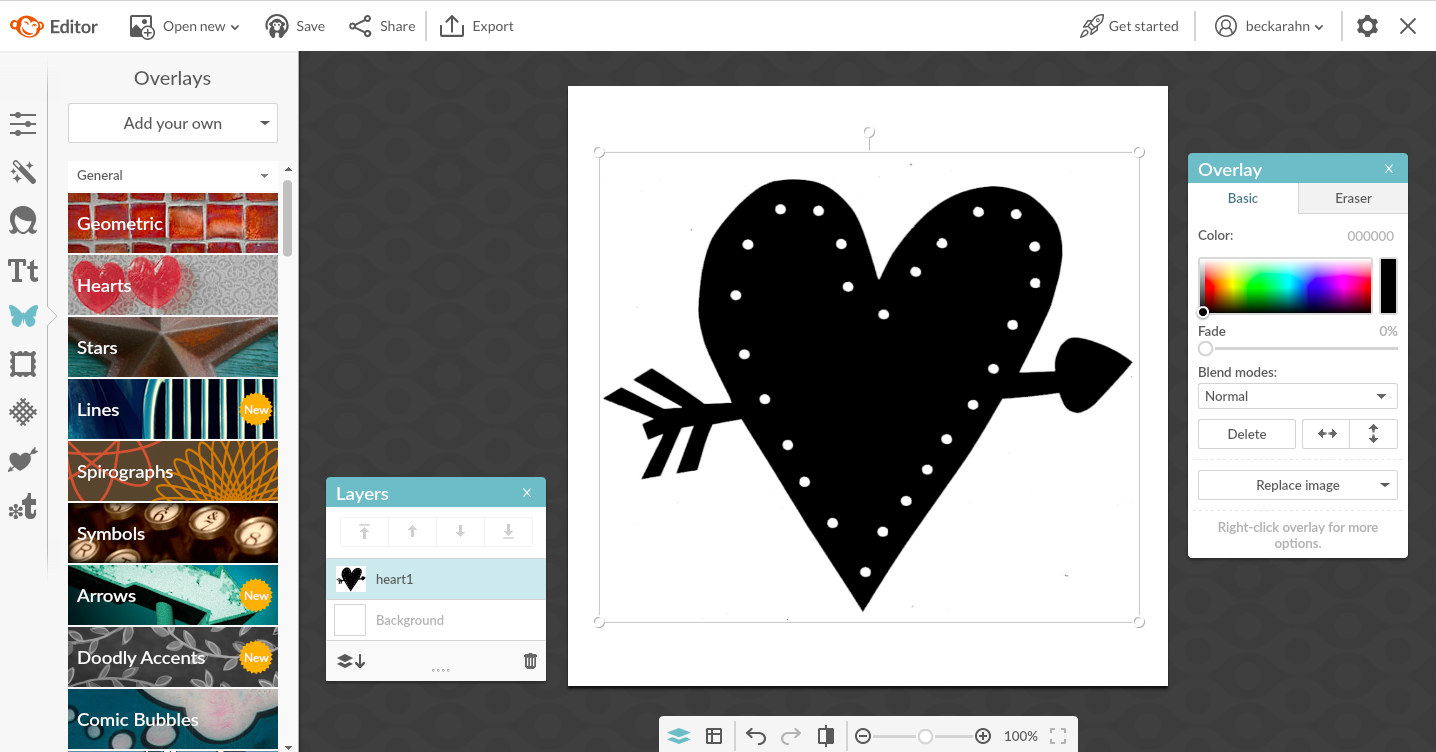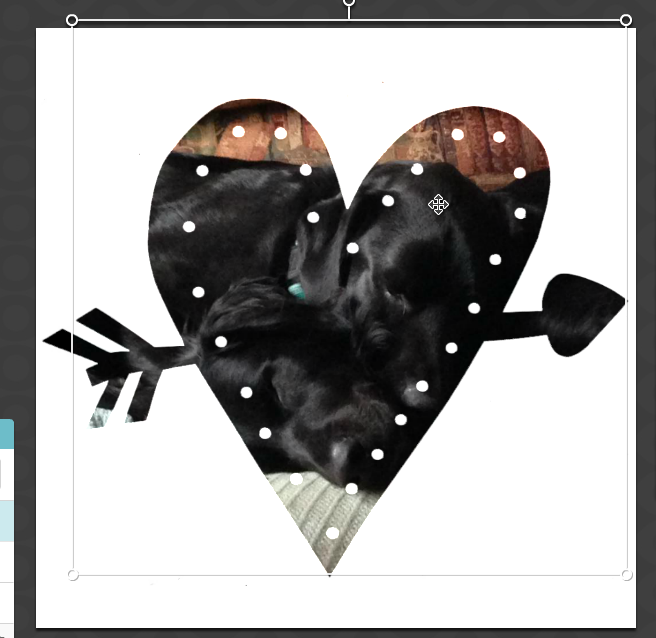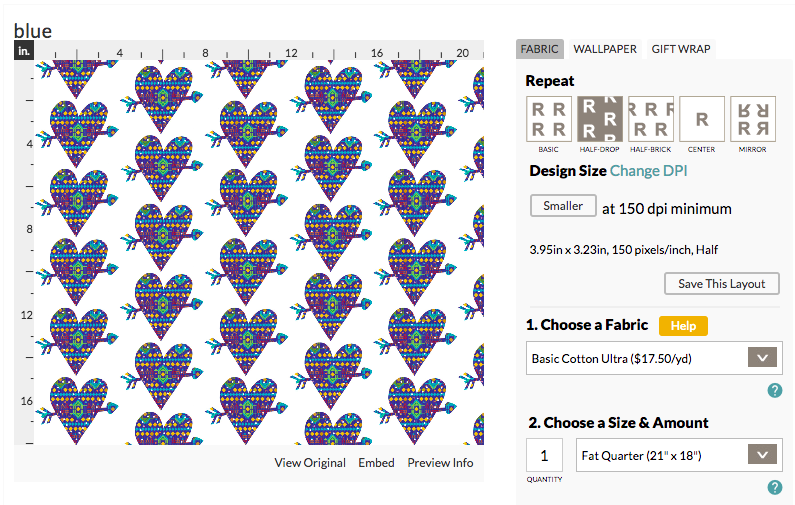Learning things takes time.
Tutorials that say that a project is “quick and easy” are kind of a pet peeve of mine. You see entire pages of results on Pinterest: quick, easy, no-sew, only 2 steps, 5 minutes to make, 30 second hacks. It’s not that I don’t think there’s a place and a need for quick and easy projects, but I think that’s often all you can find: the quick and easy solution to a problem that might not be so quick and easy.
I’ve spent the last week or so putting together some new classes. I know how to do that planning part, but I needed to set up a new way to take registration payments and to link them together with the event and to post them as a draft event on Facebook. None of those are “hard” things to do, but they were all things that I needed to learn something about. Square recently updated the way they do their web shop. So I needed to learn the new system. It was super confusing, but I finally have the basics figured out. My event calendar needed an update and I spent a few minutes figuring out how to add a link for the class cancellation policy to every page so I didn’t have to copy and paste it in every time. I got the events posted and then spent many minutes tapping around on my phone trying to figure out how to accept the invitation to co-host the event with my FB page, because although I found the “accept” button in the browser version on my laptop, the button didn’t work. But I digress…
The thing is, it feels good to learn something like this. It’s a sense of accomplishing something. I spent the time and I figured it out. I grumbled, I muttered some words under my breath, I was frustrated a little, but I got there. And now I know. And I can do it again.
This is the problem with the “quick and easy” solutions. There really isn’t a sense of accomplishment. You are done before you ever had to dig in and mutter curse words and figure out the solution. When I was thinking about writing and designing these new classes I am teaching, this was something I kept thinking about.
Often, I am invited to do the lecture or the intro class for a group or organization but I almost never get to teach the thing that digs deeper. I love teaching those, don’t get me wrong; but I am always asked to do the “quick and easy version”, which has a low cost and a low time commitment, but can accommodate the most students. I haven’t been teaching much lately because the only opportunities I had were teaching these same “quick and easy” classes over and over. Which is great, but I felt like I was starting to sound like a broken record. At least in my head. I know that I was only getting people to a tiny taste and not actually getting them to the feeling of having learned something.
However, sometimes cool things just fall in to place and I got an opportunity to try something a little different. A dear friend of mine wanted to try opening up her new studio to guest instructors and basically said “tell me what you want to do.”

So I upped the expectations on a few of them. I’m requiring students to do a little work ahead of time like uploading a file to me, so we can have a cooler experience during class working with actual printed fabric. I created two hybrid classes that have both an in-person and an online component. One session focuses on the hands-on “technology” parts that students want help with and the second online session they can do on their own time in their own sewing space to finish the project. I realized that a majority of the students who take classes from me come to class with a beginner skill level when it comes to digital design, but they are not beginners when it comes to sewing. So I made classes that matched that. Hands-on in-person work with the digital/technology stuff paired with independent lessons in the stuff you don’t need the detailed help with. This hybrid format also makes it easy to commit, I hope. You only have to fit one class session into your busy schedule, but you get a whole other half of the class to do on your own. It’s kind of like a two-for-one deal.
Will these work? I don’t know yet. I hope so. I talked to a bunch of other friends of mine who are teachers and they had varying degrees of optimistic skepticism. But just like any new product or idea, you have to prototype. You have to try it and see what happens.